What is virtual RAM expansion, how it impacts your device, and how to disable it
What is RAM Memory?
RAM, is a type of component that stores data in use by the system, allowing quick access to this information whenever it is needed.
The available RAM size and virtual expansion varies depending on the smartphone model.
Virtual RAM expansion
To perform its expansion, the smartphone allocates virtually an amount of the phone's internal memory – defined by the manufacturer – into RAM.
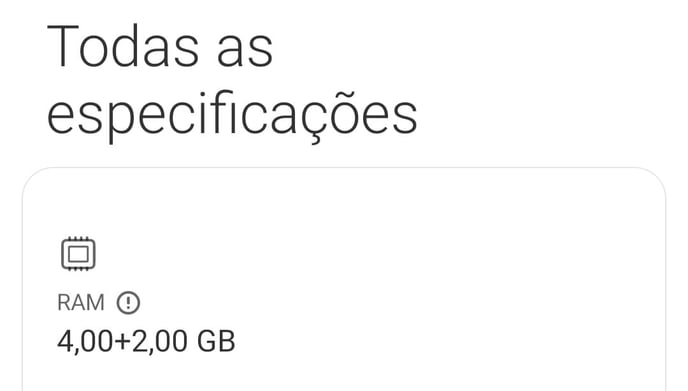
Xiaomi Redmi Note 9 RAM Expansion Specifications
Although one of its advantages is the possibility of running several applications simultaneously without crashes – since the system distributes the storage according to the device's needs, within the limit established by the manufacturer—the function has some limitations.
Among the limitations are:
- Failing application performance;
- Decreased internal device storage;
- Decreased performance of applications running in the background.
How to disable virtual RAM expansion
On devices from the manufacturer Samsung, simply access the options:
Settings > Device and battery support > Memory > RAM Plus > Disable function
On devices from manufacturer Xiaomi, simply access the options:
Settings > Additional settings > Memory extension > Disable function
After performing the action, regardless of manufacturer, you need to restart your mobile device.
Some smartphones will not have the option to disable the option. Therefore, you will decrease the amount of virtual RAM (If it was 4GB, decrease it to 2GB)
The process mentioned to disable virtual RAM may vary depending on the make and model of the smartphone.
Did this content solve your question or help you?
Vote below and, if you didn't find what you were looking for, send us a message in the chat room.
Article updated 03/27/2023
.png?height=120&name=Contele%20branco%20(1).png)