See how to view your Visits in Contele Teams
It is possible for users to view Visits in two ways through the application:
1. Home Screen
On the Home Screen of the App, you can see the Pending Visits and Visits Made so far.
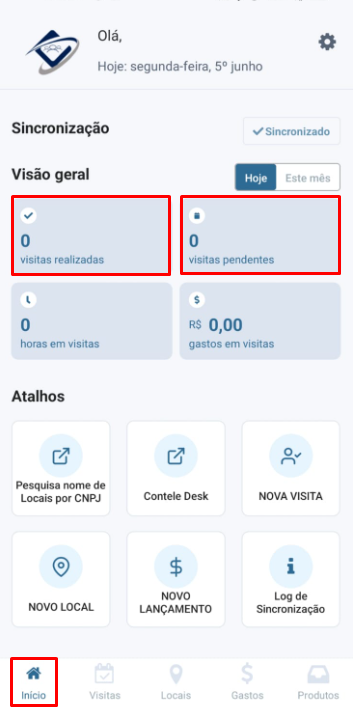
Contele Teams APP home screen
2. Visits Screen
After logging in, and being automatically directed to the App's Start Screen, simply access the Visits screen, and you will be able to view them.
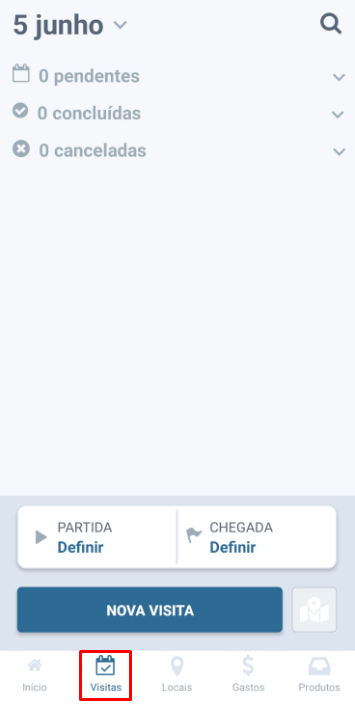
Contele Teams APP Visits Screen
Regardless of the screen accessed, the information and Visits present in the system will be the same.
- Pending: visits of the day incomplete or to be performed;
- Completed: visits with check-in and check-out, made today or in days past;
- Canceled: visits canceled by the Administrator.
Learn more about Visitor Status.
Did this content solve your question or help you?
Vote below, and if you didn't find what you were looking for, send a message in the chat box.
Article last updated: 09/06/2023
.png?height=120&name=Contele%20branco%20(1).png)