More agility and transparency in the resolution of doubts, errors, and financial requests.
When you call in the chats of the systems and applications, some information about the reason for your contact will be collected and a ticket will be opened.
This will speed up the solution of your need, delivering the information organized for a specialist, and you can track the solution through a Client Portal.
Contacting us via chat
Tickets can be opened by managers and users, both on the web and in our applications.
Via the web, you will find the chat in the bottom right corner of our systems and Help Center pages.
When you click it, our Chat Bot will ask you the reason for the contact, and collect some important information to open a Ticket:
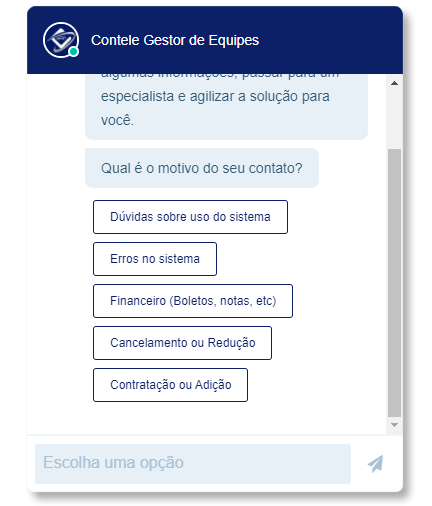
Contele Field Team Manager's Chat
Through the application, simply access the following screens:
Login > Settings > User Help > Chat > Chat Icon > Select the option corresponding to what you want
Contele Field Team Manager's Chat
After opening the ticket, a deadline for completion will be informed, and if necessary, one of our specialists will contact you via e-mail or telephone.
To speed up the service, we can contact you by the phone number registered in the system.
To reopen a chat, click on the last sentence of the linked chat.
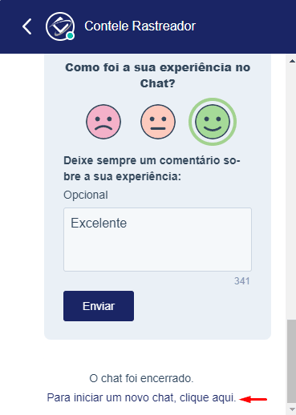
Client Portal
The Client Portal is the environment where you can keep track of the progress of your tickets.
How to create an account
Create an account in the Client Portal by clicking here.
Use the same email address that you use in our system or application to keep track of your open tickets.
You can also login to any page in the Help Center by clicking "Go to Client Portal" at the top of the page.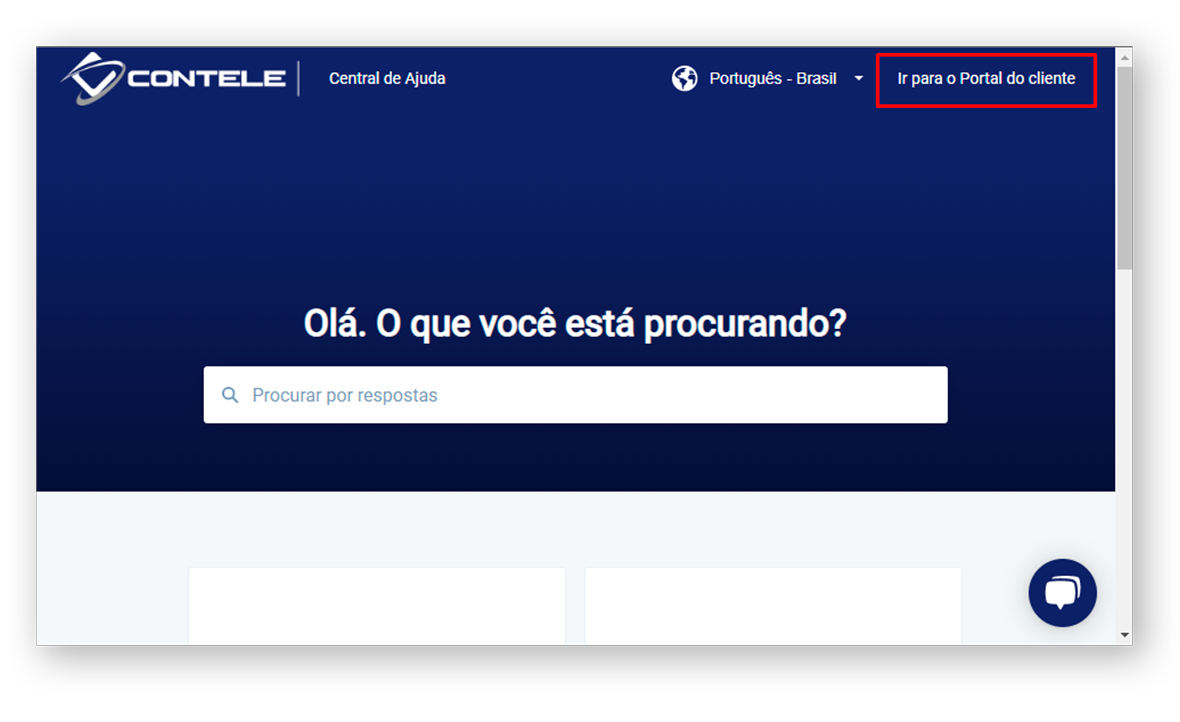
Client Portal Inside
Each Ticket displays the following information:
- ID (Ticket identification code);
- Subject (what the ticket is about);
- Created (Date the Ticket was generated);
- Last Activity on that Ticket;
- Status (Open or Closed)
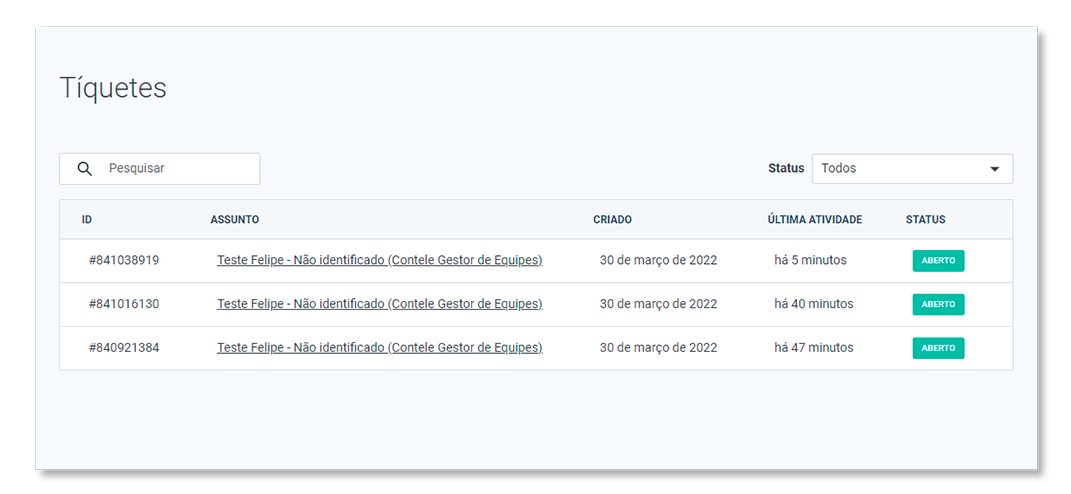
If you want to add something about your ticket, go to it and send a message or attach a picture.
It is not possible to track through the Customer Portal all tickets opened by your company, you can only track tickets opened by you or in which your e-mail is associated.
SLA (Ticket Deadlines)
The SLA is an agreement that we sign with the Ticket completion forecast.
This prediction may vary according to the Ticket Priority:
- High Priority: 3 calendar days
- Priority Medium: 10 calendar days
- Low Priority: 20 calendar days
How is the Priority setting done?
Our team makes an analysis of the reported situation. If the situation prevents 100% usage of the system or application, the ticket is set as High Priority.
The other priorities are defined according to the volume of similar tickets and vital functions of the systems and applications.
Hours of service
Our office hours are from 8:30 to 18:00 (GMT), Monday to Friday.
Outside these days and times, you can open tickets normally by Chat, that our team will answer within the service hours.
On national holidays, only Support for system errors and trackers works normally.
Important: The Help Center is always available for you to clear your doubts. At any time, you can access it through your computer or cell phone.
Why do we support you via Tickets and not by Chat?
We want to help you have a better experience with our system, showing you the advantages of using Chat to open a Ticket:- It brings greater convenience and agility for you to open a Ticket for our team, being able to access the Chat 24 hours a day;
- This opening is directed to the correct sector that will handle your request, which will be answered by a specialist following a standard SLA. Therefore, it is not possible to resolve requests only through Chat;
- All information entered into our chat is stored in its memory, i.e. if you need to close it to perform some other action, you can resume opening the ticket from where you left off;
- We work with a hybrid system of service, that is, if you need more information to resolve the error, we will contact you by phone within 5 minutes;
We hope we have helped you understand a little more about this functionality of our system.
And always remember: The more information about your requests you enter in the chat, the faster the resolution will be!
I'm not receiving notifications and emails from Tickets, what to do?
We send Ticket notification emails and Client Portal account creation emails from the domain @contele.io.
If you are not receiving these emails and are sure you filled out your email correctly, it is possible that the email is in SPAM or your email server is refusing to receive it.
Check your SPAM box and contact the team responsible for your e-mail server settings. If the problem still persists, please create a Ticket reporting this for our team to seek a solution.
See too:
- How to Answer Your Questions in Contele Field Team Manager
- How to Clear up Your Doubts on Contele Fleet Tracking
Did this content solve your question or help you?
Vote below and, if you didn't find what you were looking for, send us a message in the chat to the side.
Article updated 16/05/2023
.png?height=120&name=Contele%20branco%20(1).png)